Cara Mengetahui Peringkat Web/Blog di Google
Posted by rike
on
0
Ingin tau cara mengetahui peringkat Website atau blog kita di mesin pencari Om Google? Seberapa eksis Website atau Blogspot sobat di search engine Google? Ingin mengetahuinya?
Langsung ke inti pembahasan :
Langkah 1
Masuk ke google top 1000 serps checker klik DISINI
Langkah 2
Setelah halaman google top 1000 serps checker terbuka (seperti gambar di bawah)
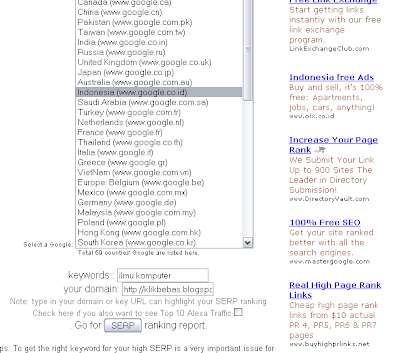
- pilih select Google, contoh untuk Google Indonesia : www.google.co.id
- masukkan keyword yang ingin diketahui peringkatnya di Google, Contoh : Ilmu Komputer
- masukkan alamat website atau blog sobat, Contoh : http://klikbebas.blogspot.com/
- klik SERP
Langkah 3
Tunggu hasilnya beberapa saat kemudian (seperti gambar di bawah)
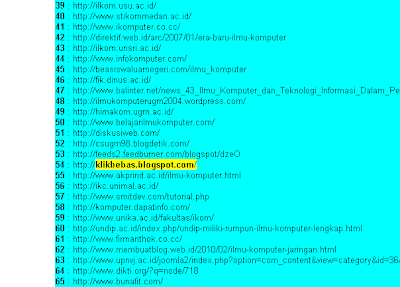
Alhamdulillah keyword Ilmu Komputer dari blog http://klikbebas.blogspot.com/ untuk saat ini berada pada peringkat 54 di peringkat Search Engine Google Indonesia.
 About the Author
About the Author
Write admin description here..
Get Updates
Subscribe to our e-mail newsletter to receive updates.
Share This Post
Related posts








0 comments:
Post a Comment