How To Create a Blog With Blogger
Posted by rike
on
0
If you want to have a blog, but you do not know how to create a blog. Don't worry, because the blog Dapur Tutorial Blogspot dan Seo will provide information on neighbors to create a blog with blogger. how to create a blog with Blogger takes just a few easy steps. Simply discussed the steps to create a blog with Blogger.
- You need to create a Gmail account first
- The next step, please access the web www.blogger.com
- Enter email and password as shown below. When you're finished, click on the button.
- You can choose whether you want to use profile google + or blogger
- The Next Stap, clik to Continue To Blogger
- To this point, you have successfully created an account blogger. To make your blog, click on the button "New Blog"
- Input your title and your blog addres and choose your blog template.
- The Next Stap, click on the button "Create blog"
- Your blog is now finished and you can start blogging.
Blog tutorial finished today. The next tutorial will be discussed at another time.
Tagged as: Tutorial Blogspot
 About the Author
About the Author
Write admin description here..
Get Updates
Subscribe to our e-mail newsletter to receive updates.
Share This Post
Related posts





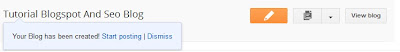






0 comments:
Post a Comment